Checksums are fixed every time file is saved.
So, there is 3 ways for checksum fixing:
- Open and save BIN-file
- Open BIN-file and click “Fix checksum of current file”
- Fix checksum for multiple files by clicking “Fix checksum of files…”
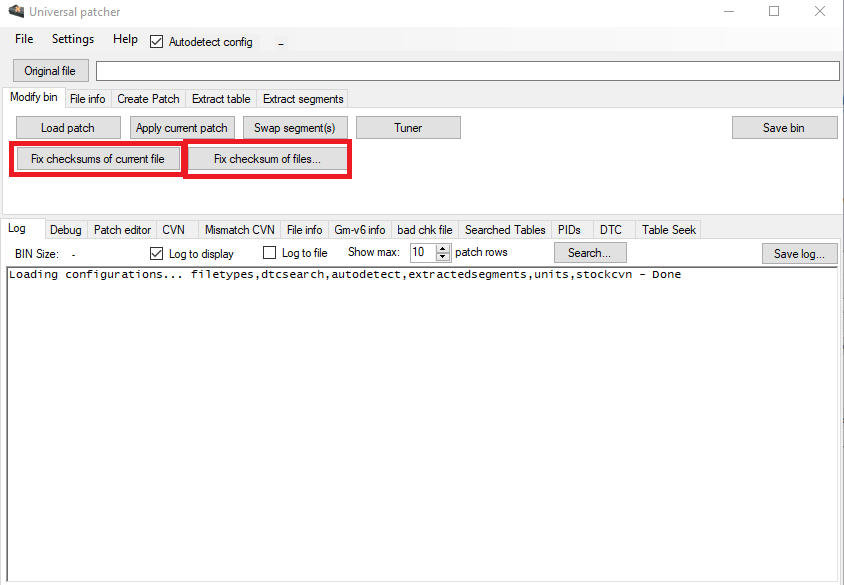
Checksums are fixed every time file is saved.
So, there is 3 ways for checksum fixing:
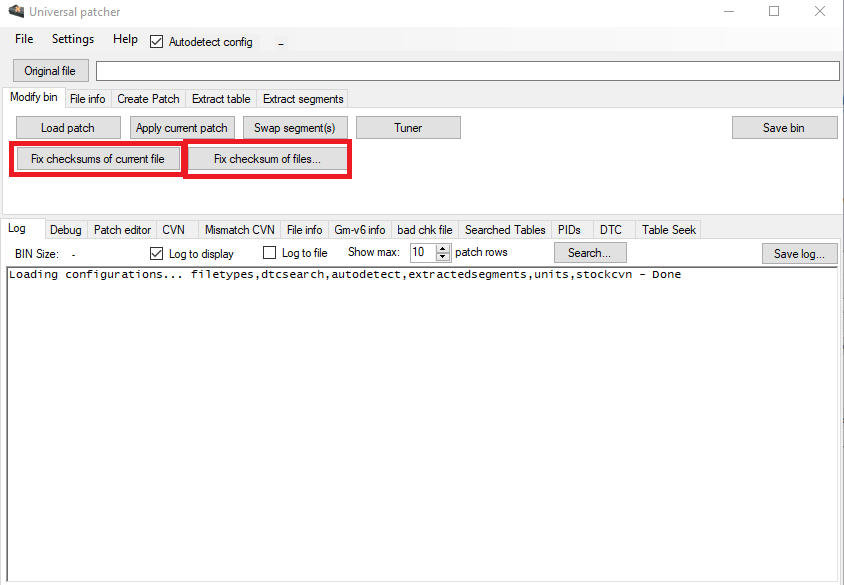
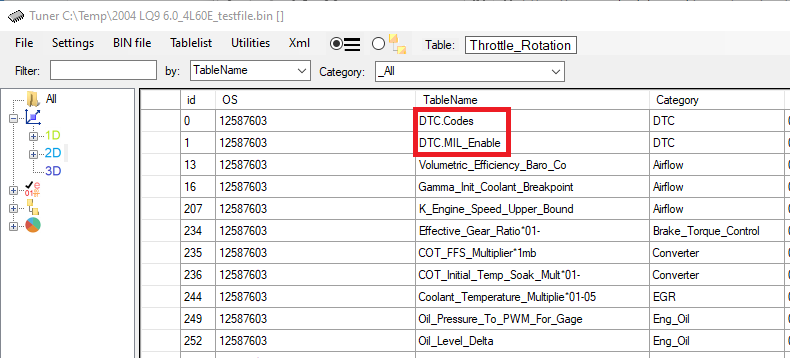
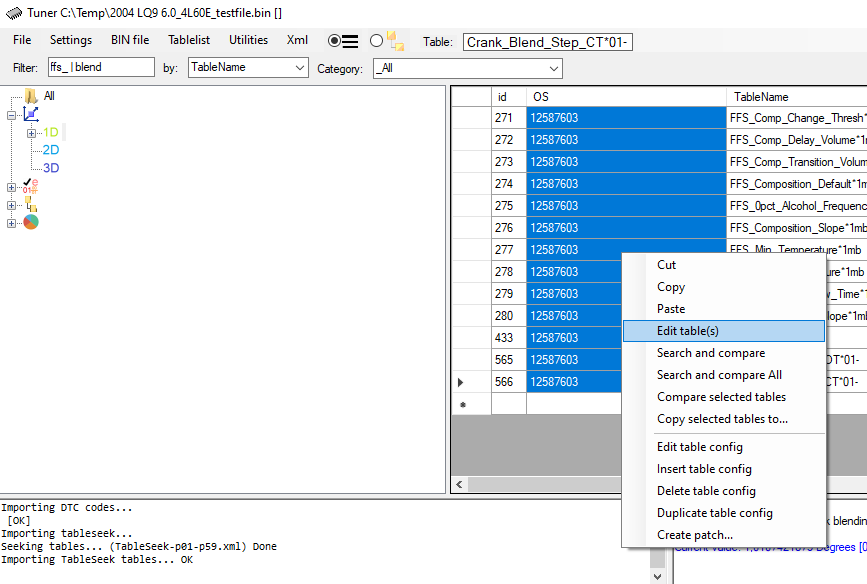
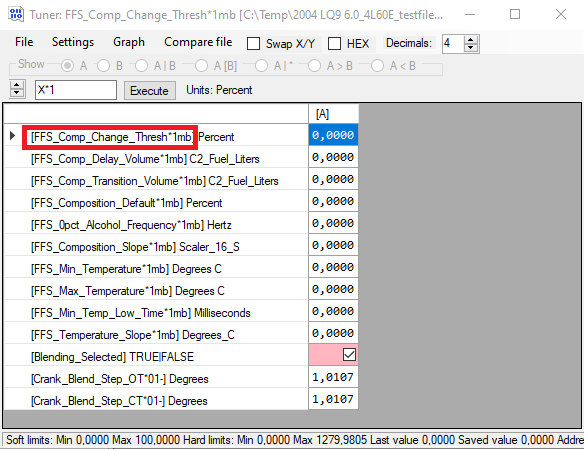
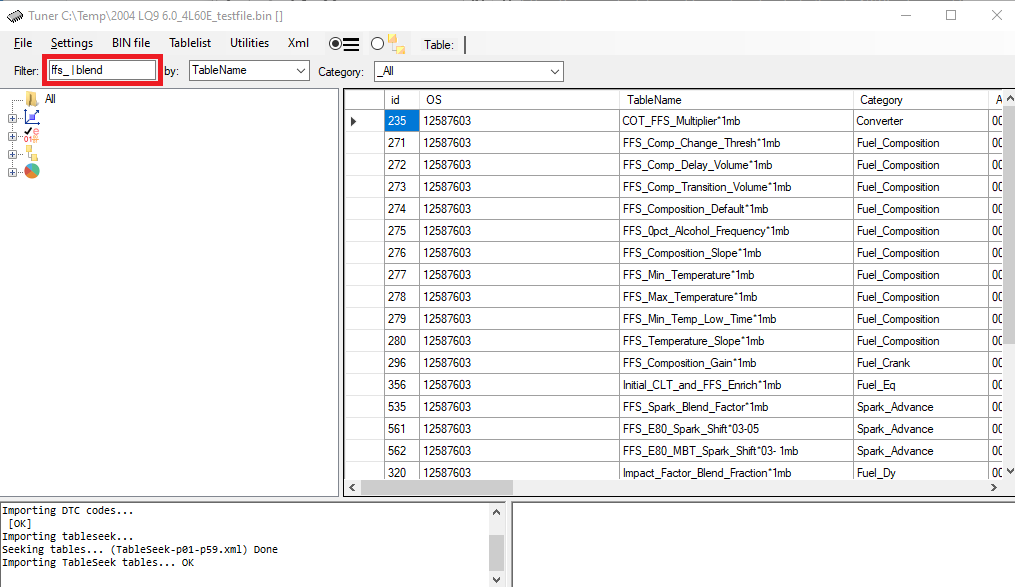
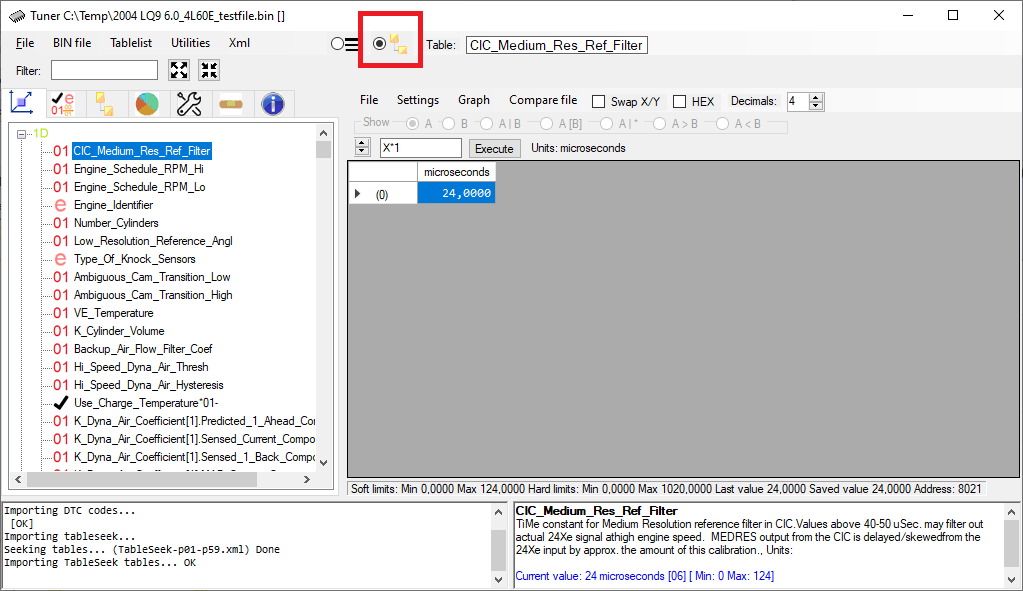
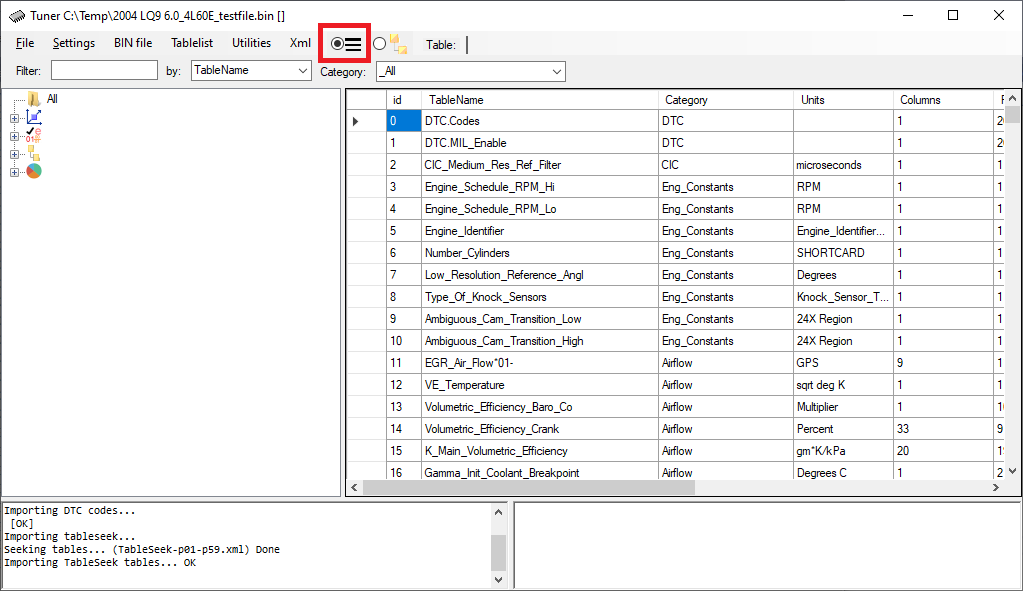
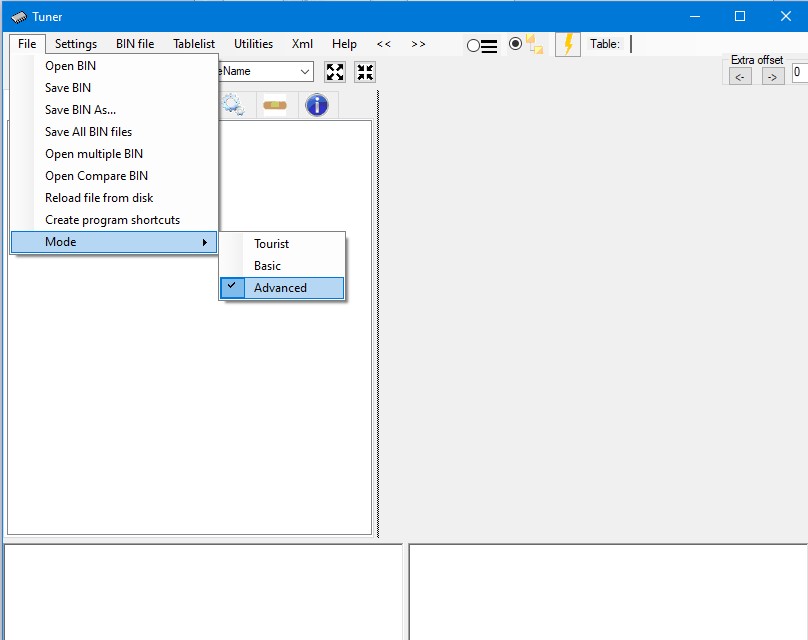
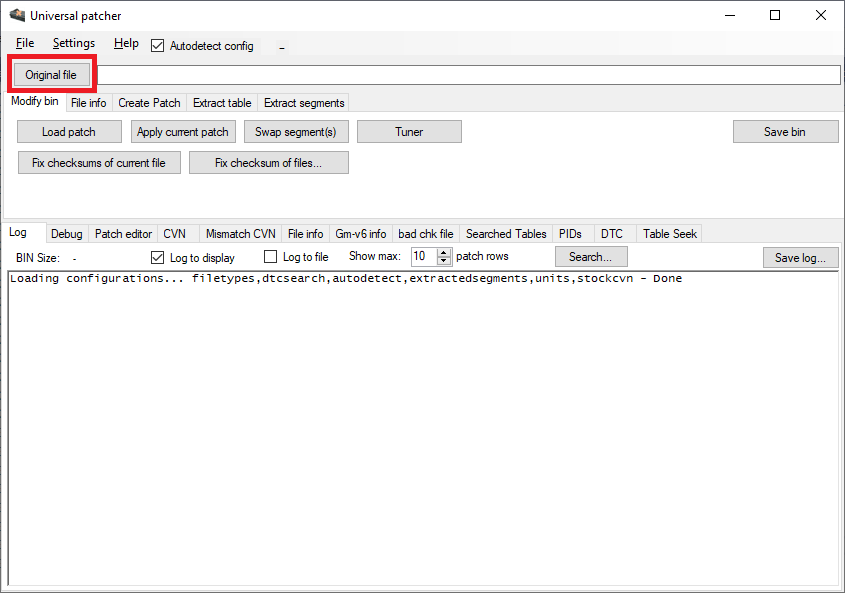
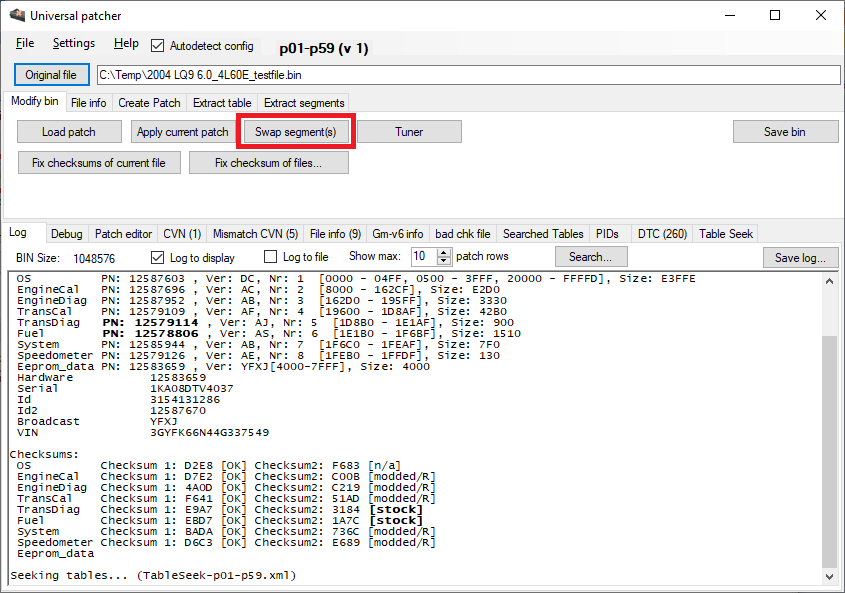
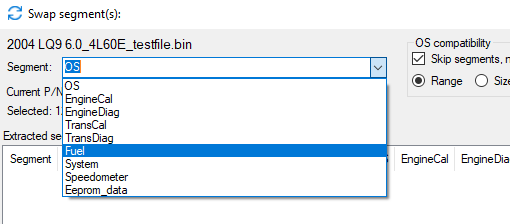
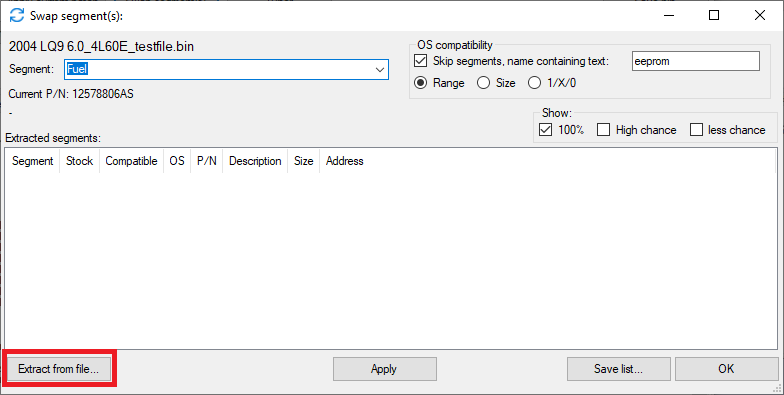
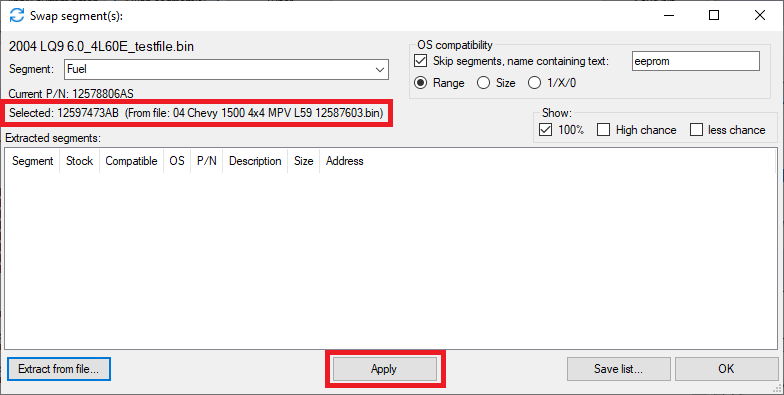
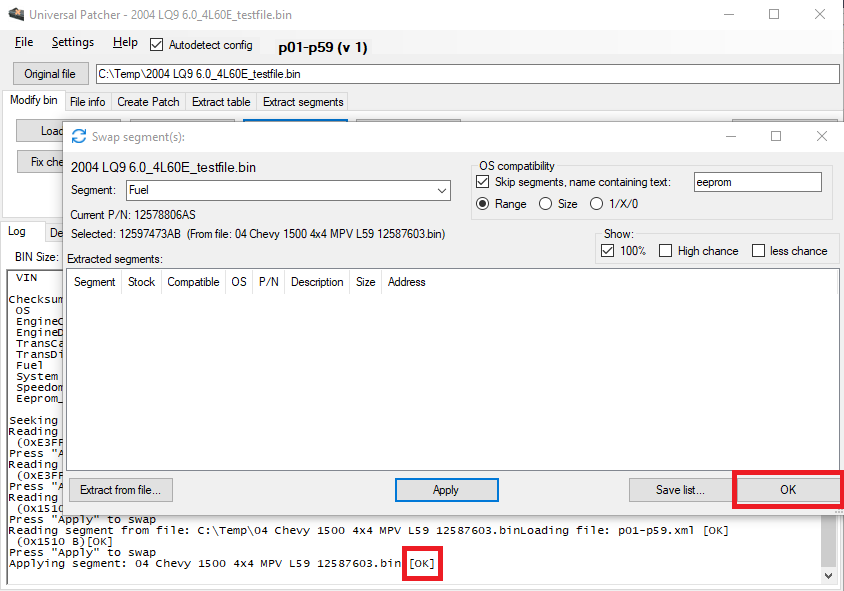
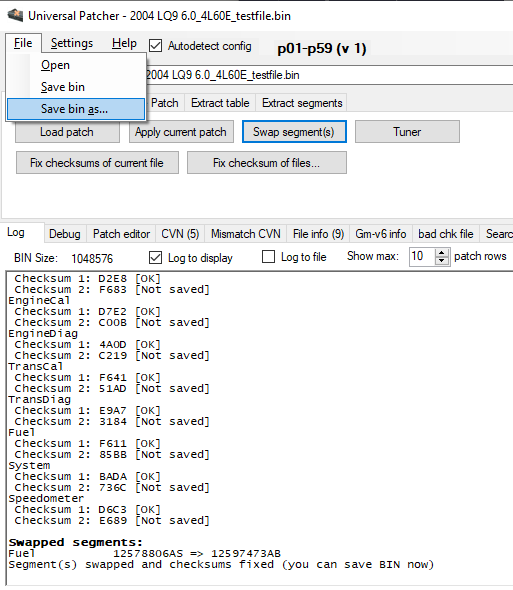
Start “Tuner”
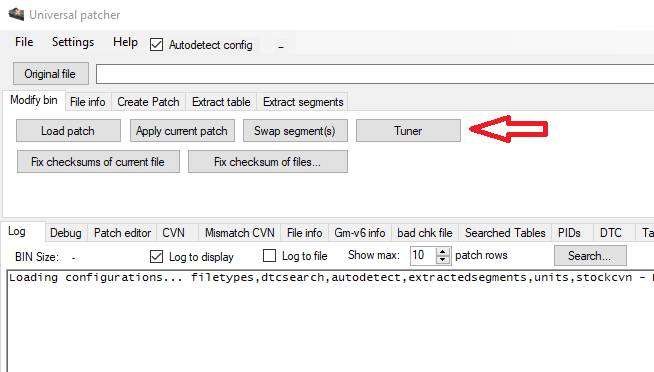
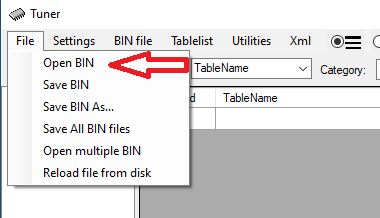
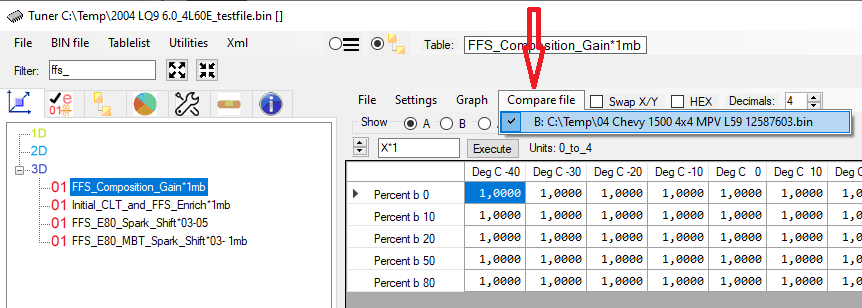
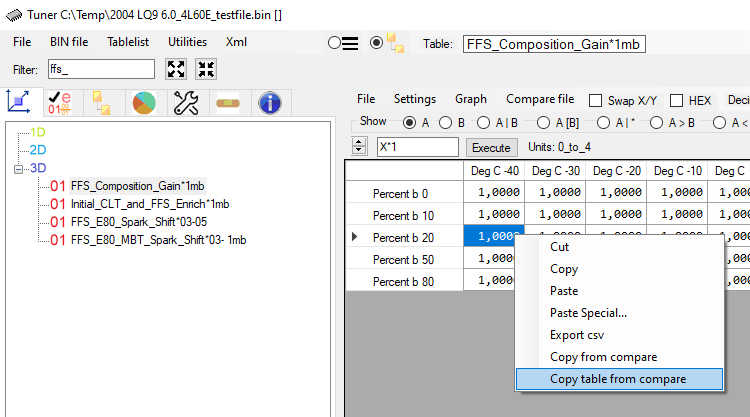
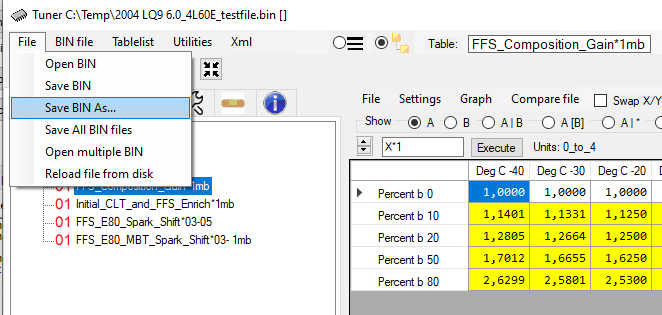
Note: FlexFuel patch need more testing, use at your own risk!
Flex fuel sensor must be connected before Flex fuel is endabled from tune!
Use UniversalPatcher version 0.17.113 or later, FlexFuel patch is not included, or is incomplete in older versions.
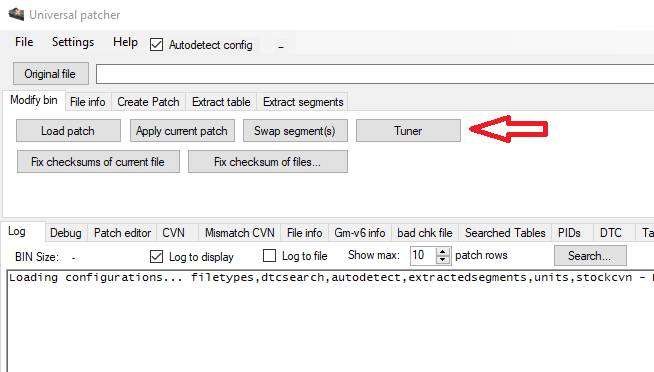
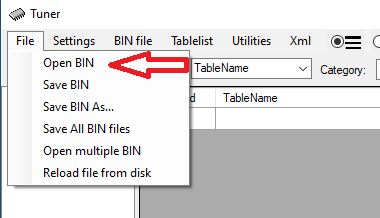
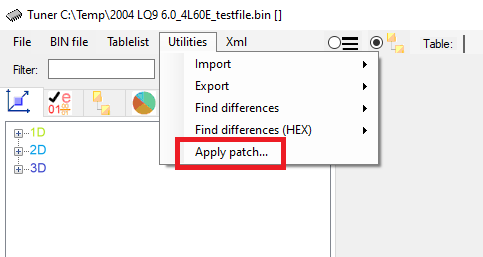
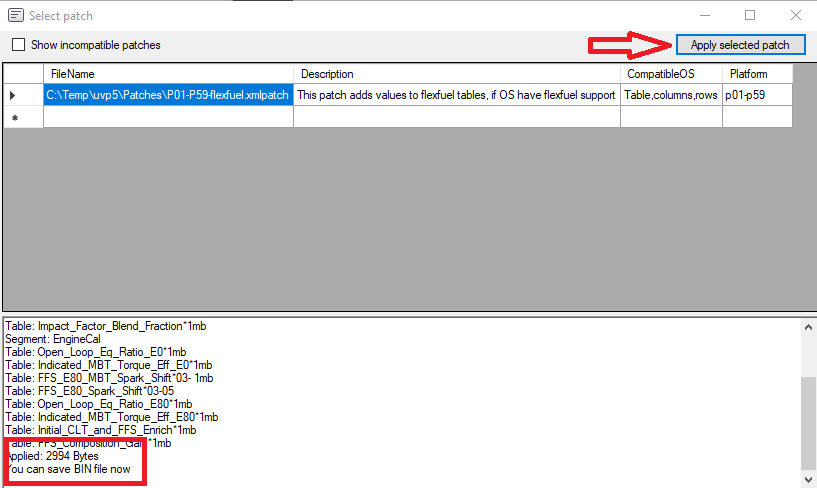
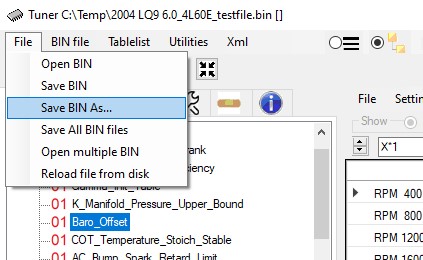
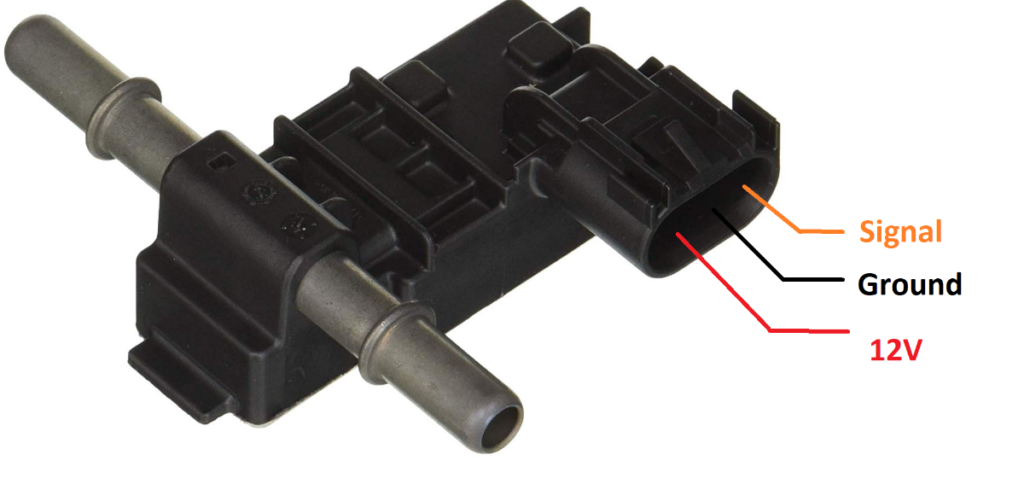
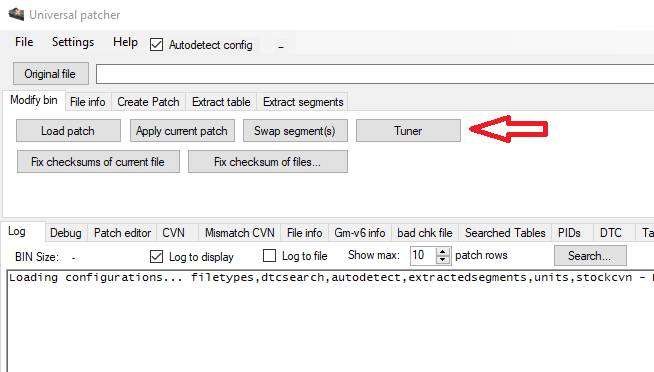
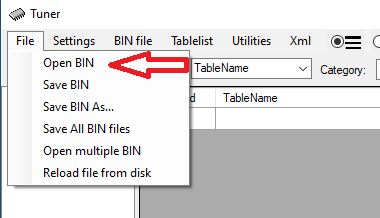
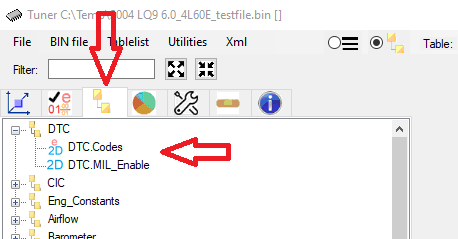
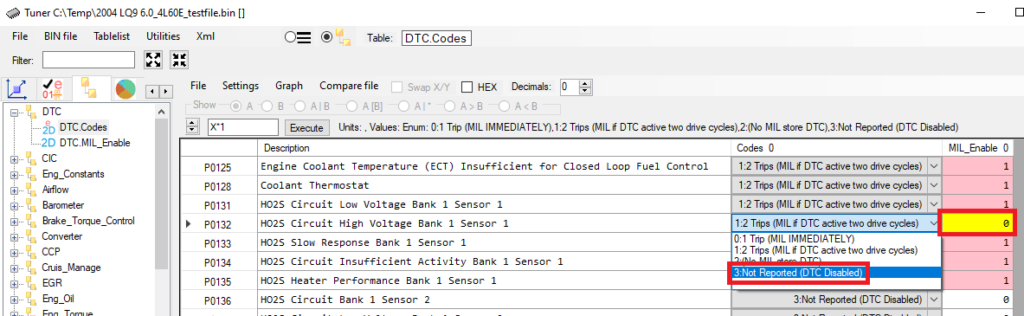
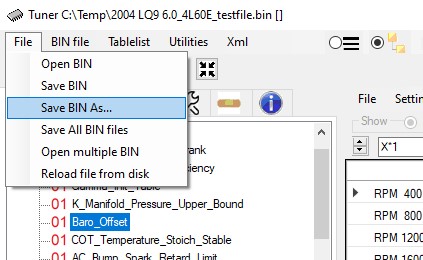
After months of development and years of gathering info, the free ls1 tuning tool is finally here.
It is still a beta version so expect bugs and improvements.
Developed as a joint project between joukoy and kur4o.
Special Thanks to anyone who donated files and other valuable information to the project.
Extract to a folder and run from there. Microsoft .net 4.0 is required.
With Universal Patcher you can:
Almost any feature is user configurable but that will be in the advanced feature list which is to follow.