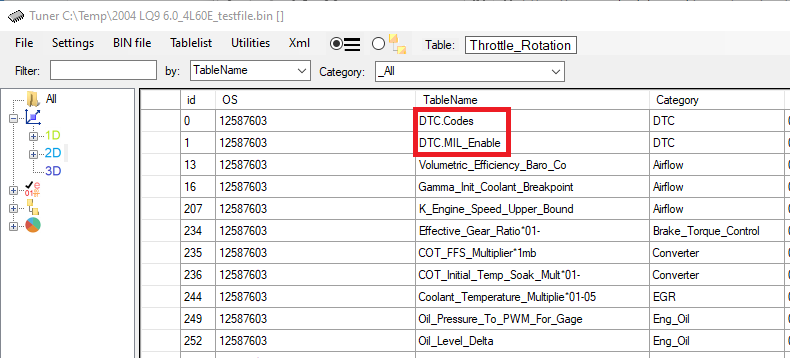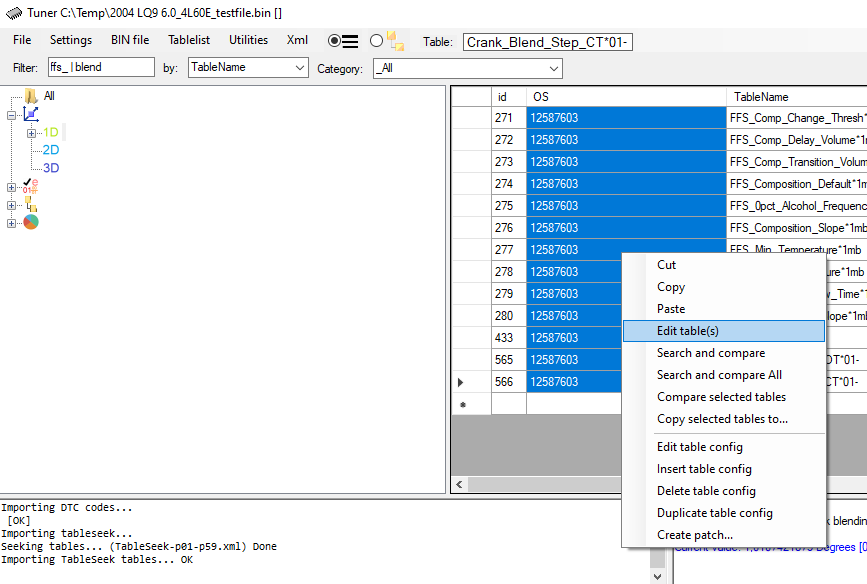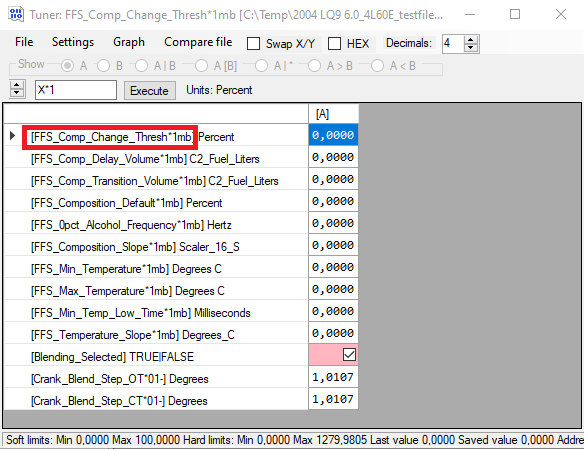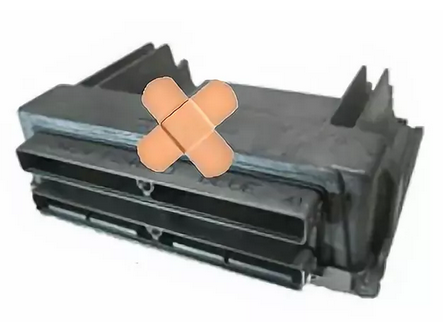Skip to the content
Multiple tables can be opened as “Multitable” Automatic multitable
If two or more tables share common start of tablename followed by “.” and different ending, they are automatically opened as multitable. (Unless disabled by settings) For example DTC.Codes and DTC.Mil_Enable Another multitable separator is “[“Example: K_Dyna_Air_Coefficient[1].Predicted_1_Ahead_Correction_4 More separators can be added: Settings -> More settings -> Multitable chars Manual multitable
Multiple tables can be manually selected and opened as multitable:Select tables Right click one table and select “Edit table(s)” Table names are displayed between [ ] in multitable view