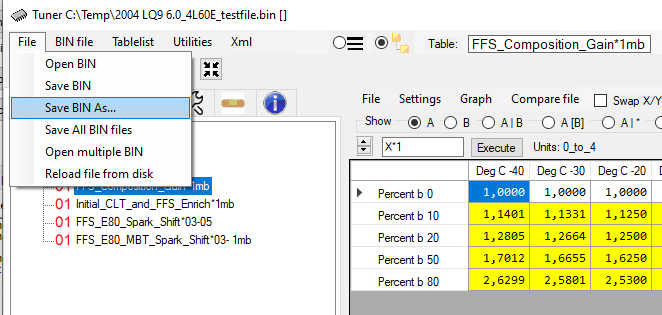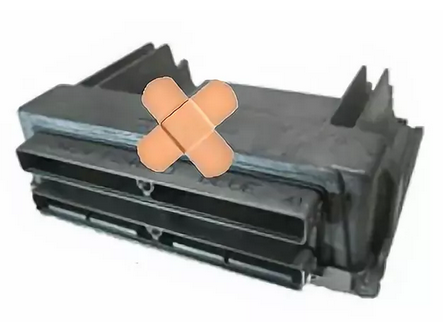Start “Tuner”
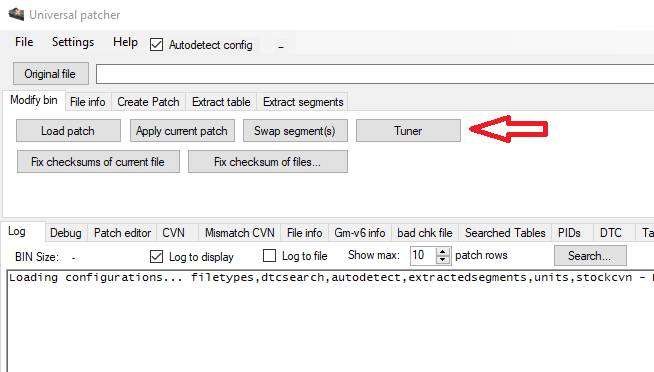
- Open source BIN-file first
- Then open your destination BIN-file
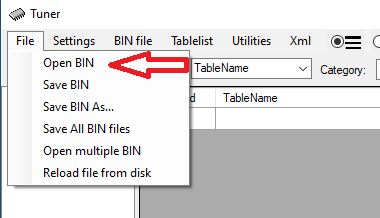
- Select table
- Make sure you have correct source-file loaded
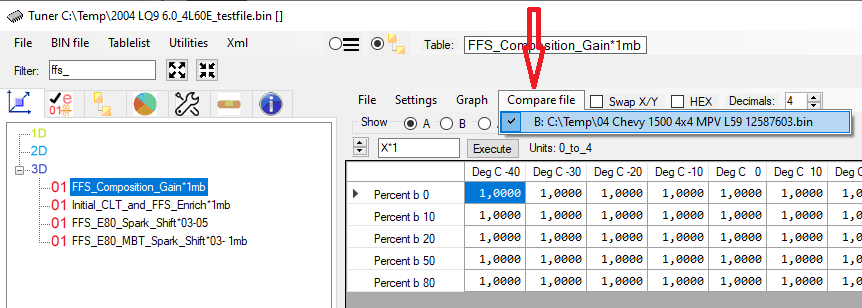
- Right-click one table-cell and select “Copy table from compare”
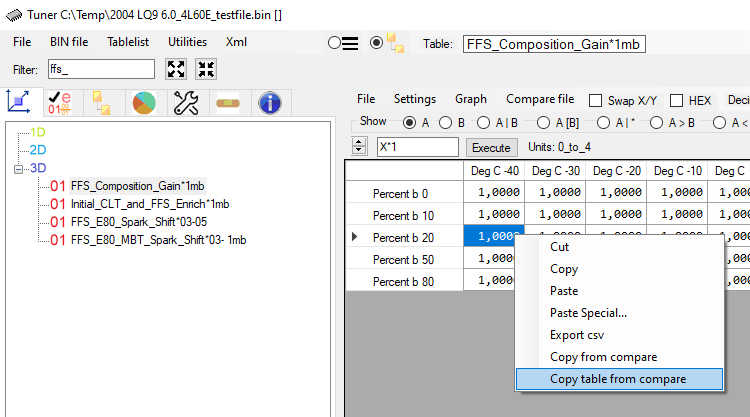
- The background color change to yellow in the modified cells
- Save your BIN-file